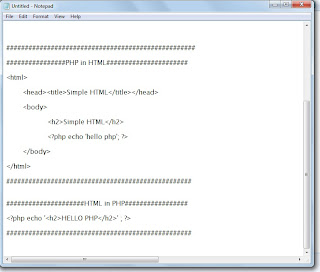Today Google images has become a popular way to bring search traffic to your website or blog. but the google images has an iframe which stops the viewer to see your website, you just have to click a image on image search and he just have to click Full-size image to view in full size and download it into your system.
What I am loosing ?
Clicking on your image on google images counts in your stats(number of clicks), but the user may not visit your blog and you may loose chances of ad. clicks on your website. If your website highly depends upon images then you must try this trick.
What we can do to bypass or we can say redirect to the your site or blog with a little bit of javascript hack.
Just copy the code and copy inside your blog's body tag(<body>). (If you don't know how to open your blogger blog code. In your blogger dashboard click on Design menu of your blog.)
If you are a wordpress blogger then install this plugin to your blog.
What I am loosing ?
Clicking on your image on google images counts in your stats(number of clicks), but the user may not visit your blog and you may loose chances of ad. clicks on your website. If your website highly depends upon images then you must try this trick.
What we can do to bypass or we can say redirect to the your site or blog with a little bit of javascript hack.
Just copy the code and copy inside your blog's body tag(<body>). (If you don't know how to open your blogger blog code. In your blogger dashboard click on Design menu of your blog.)
#####################################################
<script language='JavaScript' type='text/JavaScript'>
if (top.location != self.location) top.location.replace(self.location);
</script>
#####################################################if (top.location != self.location) top.location.replace(self.location);
</script>
If you are a wordpress blogger then install this plugin to your blog.